Distance Tool
Distance Measure Tool
The Distance Tool measures the distance between two points in the scene. Distance measure mode can be activated by either pressing Alt + D shortcut or the respective button on the editor toolbar.
While holding the left mouse button, drag the mouse between two points in the scene to measure distance. The tool snaps to vertices if close enough to a one by default, holding down Left Shift overrides this.
The tool can be de-activated by pressing Alt + D or the respective button on the editor toolbar again. For further use, the gizmos stay visible even after the tool is de-activated. Pressing Alt + Shift + D clears these gizmos from the screen.
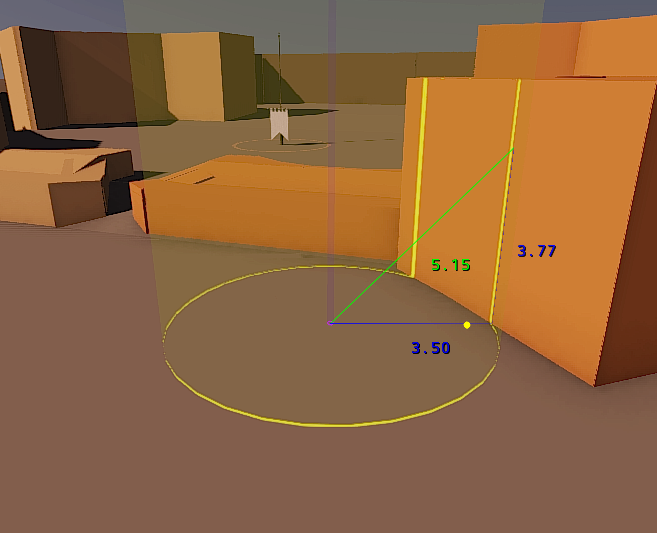
- Green line shows the actual distance between points.
- Blue lines show the lateral and longtidunal distances.
- Yellow circle depicts the range.
